Property / CSS Selector
When configuring notifications, you can create rules around data in the response body. You may specify JsonPath expression for JSON response:

or specify CSS selector for HTML response:

For more JsonPath and CSS Selector examples and syntax details, check the reference doc below.
JsonPath Examples
Given the JSON response
{
"store": {
"book": [
{
"category": "reference",
"author": "Nigel Rees",
"title": "Sayings of the Century",
"price": 8.95
},
{
"category": "fiction",
"author": "Evelyn Waugh",
"title": "Sword of Honour",
"price": 12.99
},
{
"category": "fiction",
"author": "Herman Melville",
"title": "Moby Dick",
"isbn": "0-553-21311-3",
"price": 8.99
},
{
"category": "fiction",
"author": "J. R. R. Tolkien",
"title": "The Lord of the Rings",
"isbn": "0-395-19395-8",
"price": 22.99
}
],
"bicycle": {
"color": "red",
"price": 19.95
}
},
"expensive": 10
}
| JsonPath (click link to try) | Result |
|---|---|
| store.bicycle.color | red |
| store.book.length() | 4 (the length of book list) |
| store.book[2] | The third book |
| store.book[-2] | The second to last book |
| store.book[0,1] | The first two books |
| store.book[:2] | All books from index 0 (inclusive) until index 2 (exclusive) |
| store.book[1:2] | All books from index 1 (inclusive) until index 2 (exclusive) |
| store.book[-2:] | Last two books |
| store.book[2:] | Book number two from tail |
| store.book[*].author | The authors of all books |
| .author | All authors |
| store.* | All things, both books and bicycles |
| store..price | [8.95, 12.99, 8.99, 22.99, 19.95] (the price of everything) |
| store.book[?(@.isbn)] | All books with an ISBN number |
| store.book[?(@.price < 10)] | All books in store cheaper than 10 |
| store.book[?(@.price <= $['expensive'])] | All books in store that are not "expensive" |
| store.book[?(@.author =~ /.*REES/i)] | All books matching regex (ignore case) |
| .* | Give me every thing |
Operators
| Operator | Description |
|---|---|
@ | The current node being processed by a filter predicate. |
* | Wildcard. Available anywhere a name or numeric are required. |
.. | Deep scan. Available anywhere a name is required. |
.<name> | Dot-notated child |
['<name>' (, '<name>')] | Bracket-notated child or children |
[<number> (, <number>)] | Array index or indexes |
[start:end] | Array slice operator |
[?(<expression>)] | Filter expression. Expression must evaluate to a boolean value. |
Functions
Functions can be invoked at the tail end of a path - the input to a function is the output of the path expression. The function output is dictated by the function itself.
| Function | Description | Output |
|---|---|---|
| min() | Provides the min value of an array of numbers | Double |
| max() | Provides the max value of an array of numbers | Double |
| avg() | Provides the average value of an array of numbers | Double |
| stddev() | Provides the standard deviation value of an array of numbers | Double |
| length() | Provides the length of an array | Integer |
| sum() | Provides the sum value of an array of numbers | Double |
Filter Operators
Filters are logical expressions used to filter arrays. A typical filter would be [?(@.age > 18)] where @ represents the current item being processed. More complex filters can be created with logical operators && and ||. String literals must be enclosed by single or double quotes ([?(@.color == 'blue')] or [?(@.color == "blue")]).
| Operator | Description |
|---|---|
| == | left is equal to right (note that 1 is not equal to '1') |
| != | left is not equal to right |
| < | left is less than right |
| <= | left is less or equal to right |
| > | left is greater than right |
| >= | left is greater than or equal to right |
| =~ | left matches regular expression [?(@.name =~ /foo.*?/i)] |
| in | left exists in right [?(@.size in ['S', 'M'])] |
| nin | left does not exists in right |
| subsetof | left is a subset of right [?(@.sizes subsetof ['S', 'M', 'L'])] |
| anyof | left has an intersection with right [?(@.sizes anyof ['M', 'L'])] |
| noneof | left has no intersection with right [?(@.sizes noneof ['M', 'L'])] |
| size | size of left (array or string) should match right |
| empty | left (array or string) should be empty |
CSS Selector Examples
Given an HTML response body, you may use a CSS selector to extract text from the HTML element. Below are some commonly used CSS selectors:
| Example | Description |
|---|---|
| .intro | Selects all elements with class="intro" |
| .name1.name2 | Selects all elements with both name1 and name2 set within its class attribute |
| .name1 .name2 | Selects all elements with name2 that is a descendant of an element with name1 |
| #firstname | Selects the element with id="firstname" |
| p | Selects all <p> elements |
| p.intro | Selects all <p> elements with class="intro" |
| div p | Selects all <p> elements inside <div> elements |
| p:first-child | Selects every <p> element that is the first child of its parent |
| p:last-child | Selects every <p> element that is the last child of its parent |
| p:nth-child(2) | Selects every <p> element that is the second child of its parent |
After the CSS selector returns the HTML elements, we'll pick the first element from the result, and extract the text field for comparison. So we recommend that you provide a CSS selector as specific as possible.
For example, if the response body is:
<html>
<body>
<p class="question">What is the answer to everything?</p>
<p class="answer">42</p>
<p class="answer ok-answer">21</p>
</body>
</html>
By providing the CSS selector .answer, text string 42 will be extracted and compared with the target value.
Occasionally the website layout changes, which will make your CSS selector invalid. One way to detect this is to create a notification with the value has changed comparator, that way you would be able to receive a notification when the CSS selector is no longer able to find the HTML element, and respond with a fix timely.
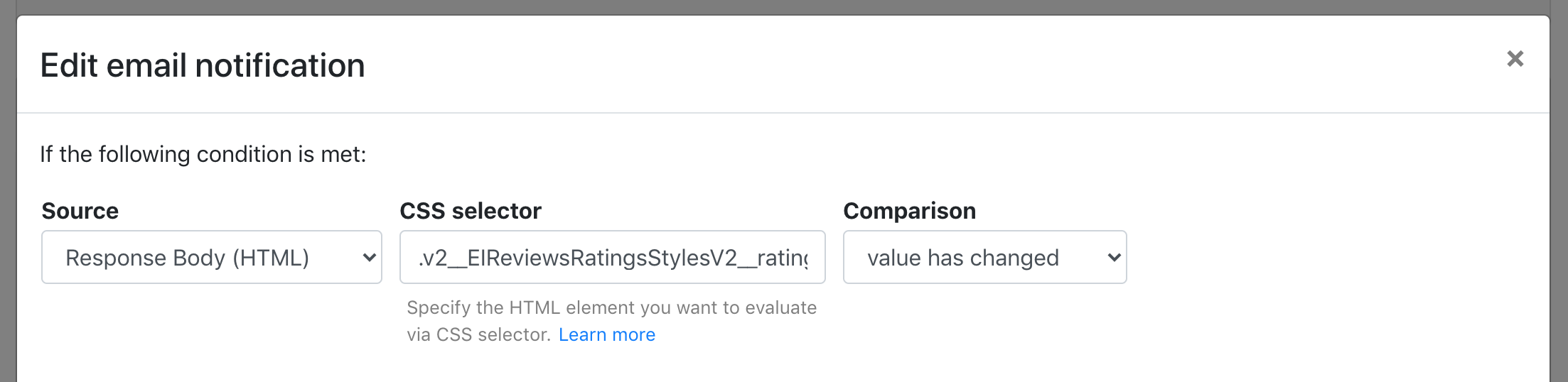
We currently only support extracting text string from HTML elements. If you want to extract data from the HTML element's other attributes, please contact [email protected] to file a feature request.
