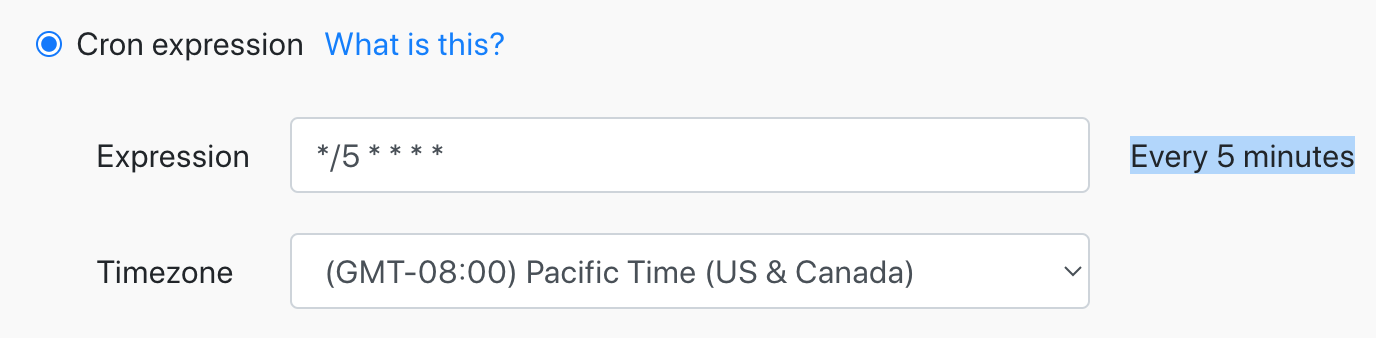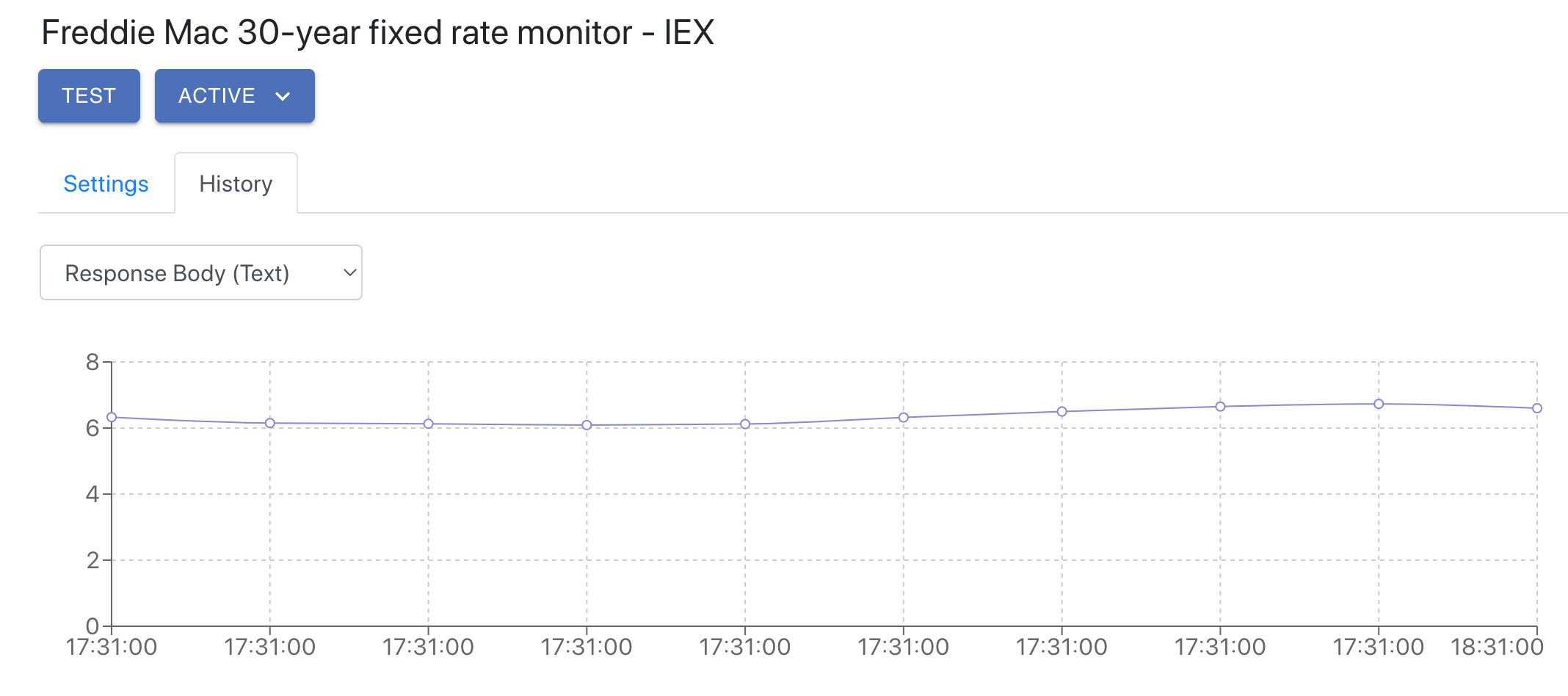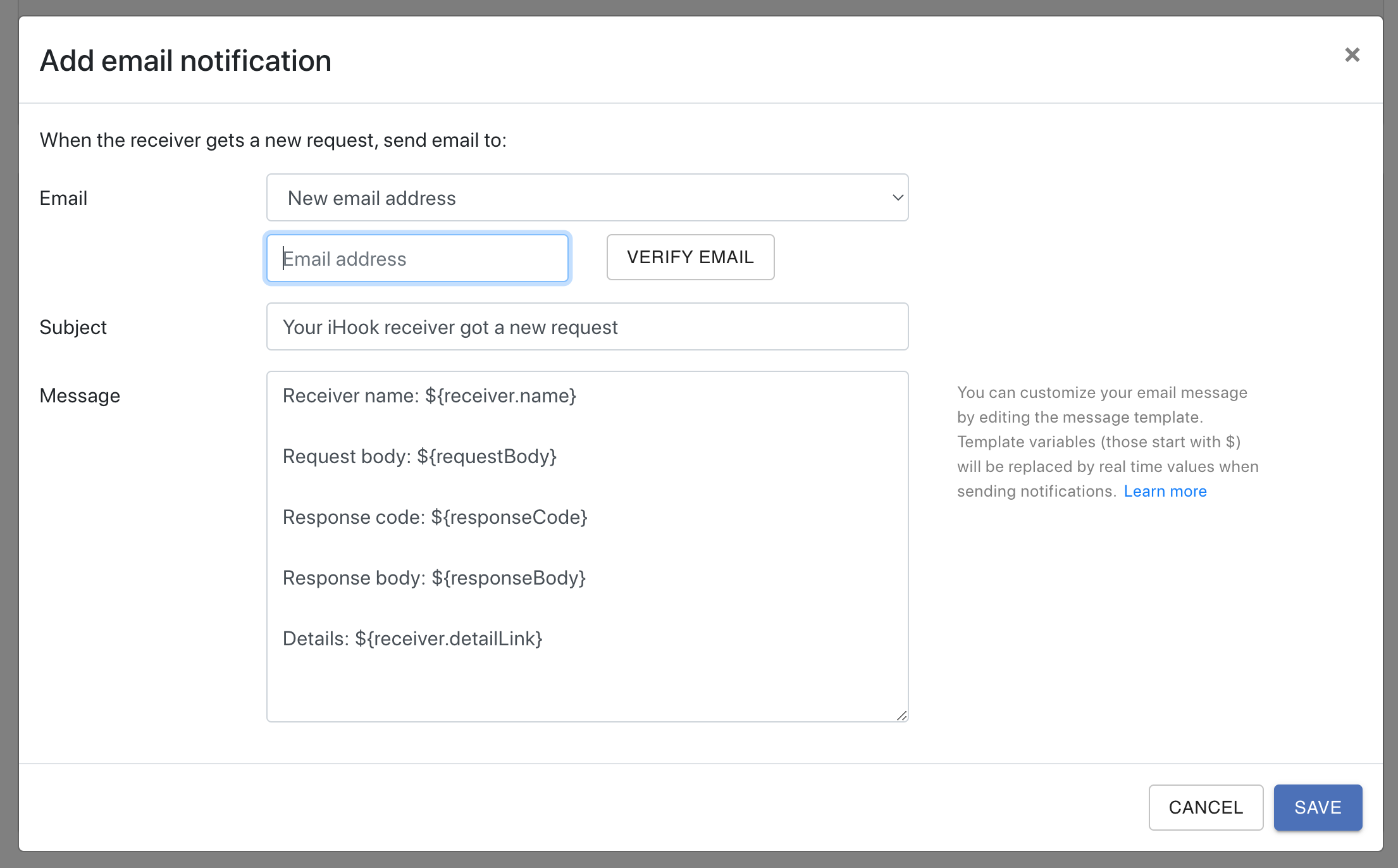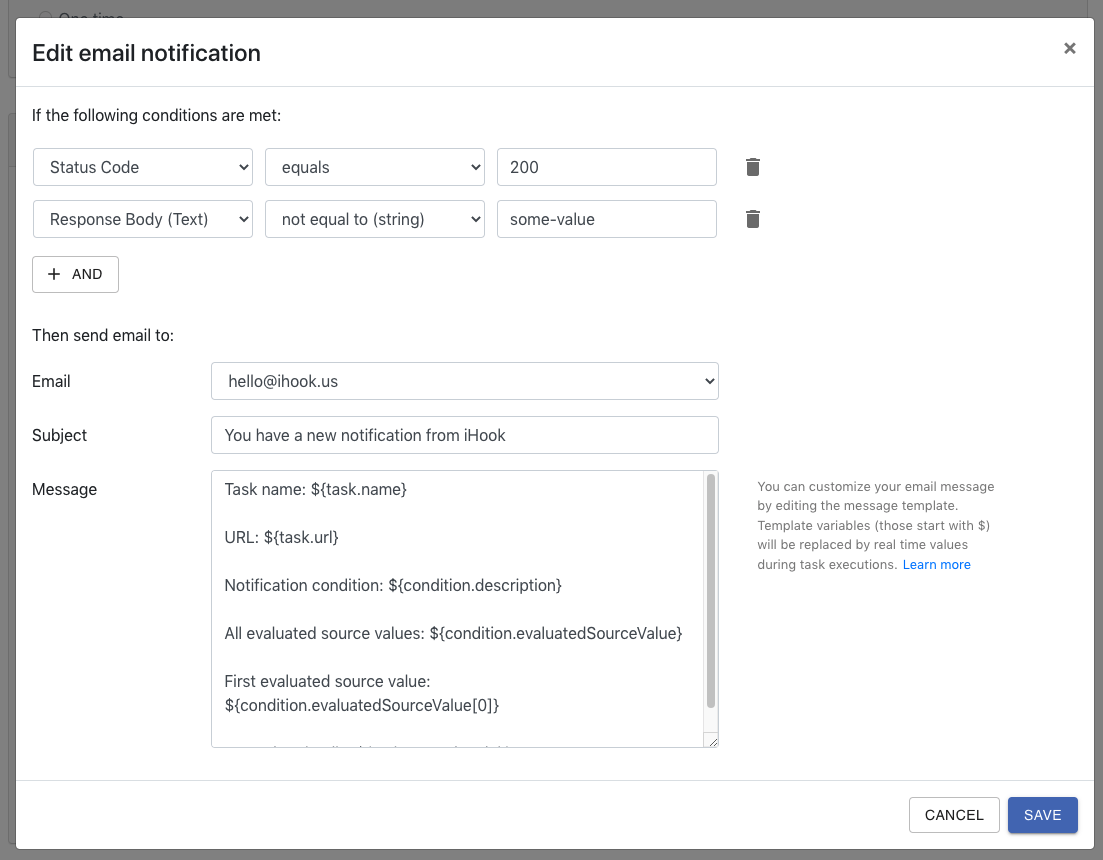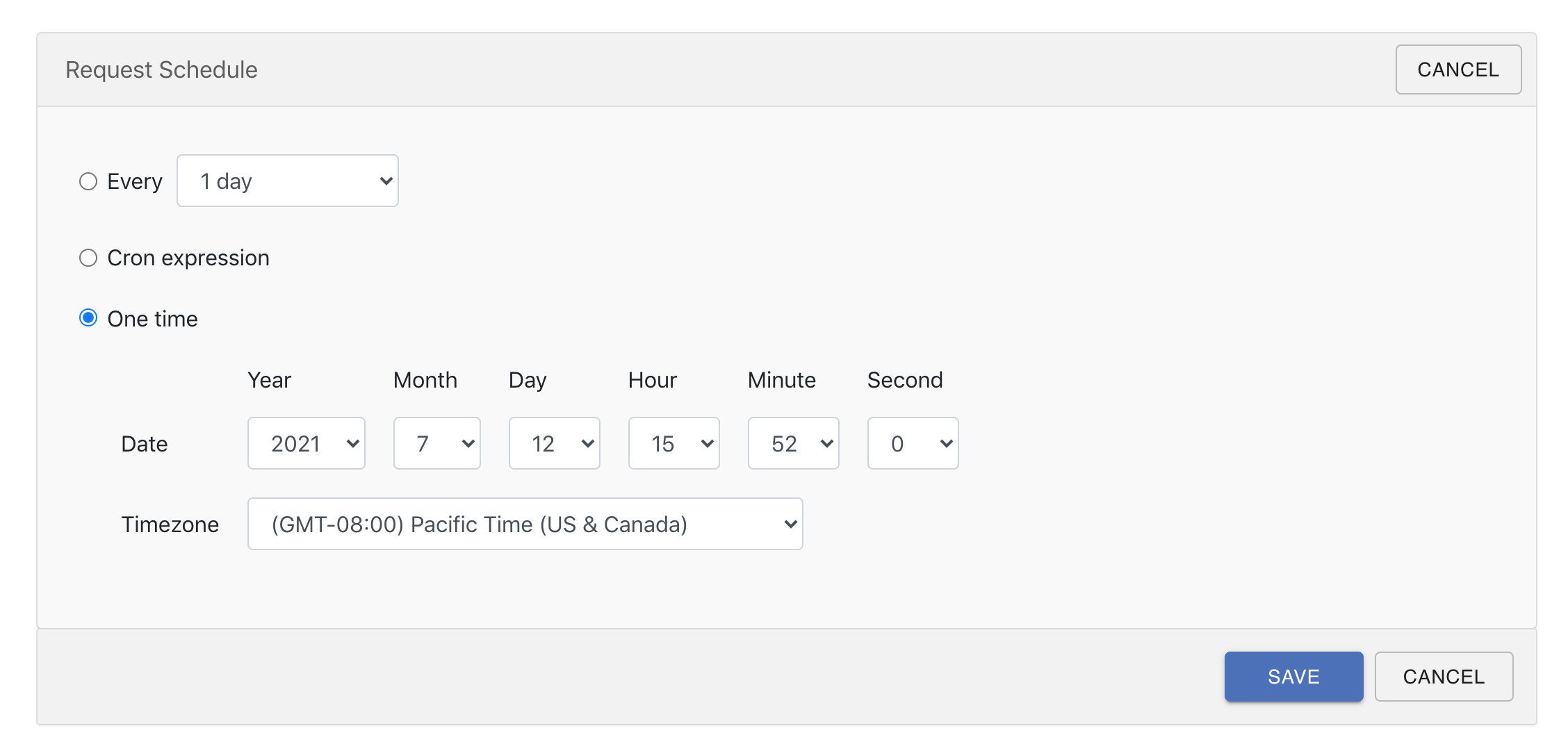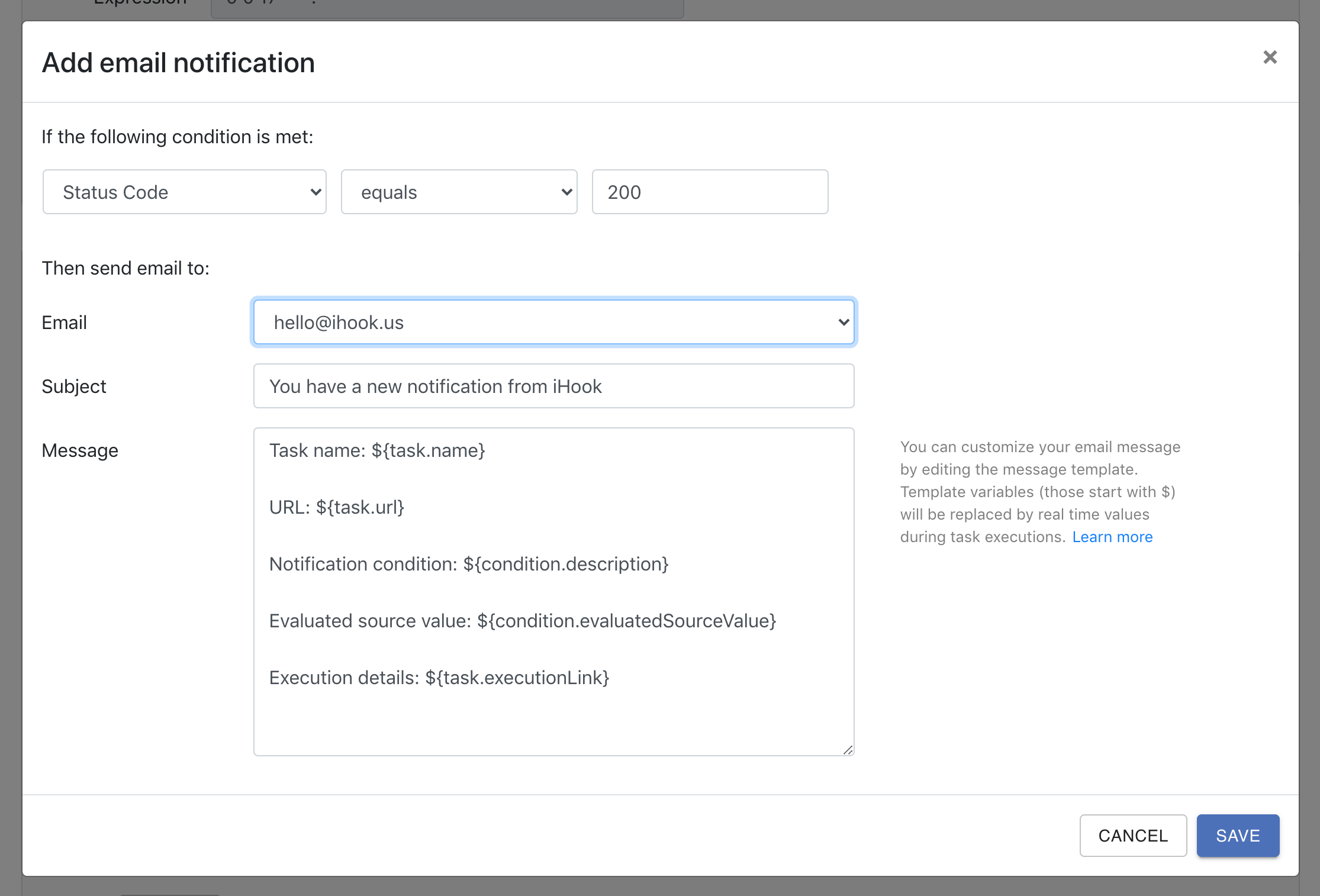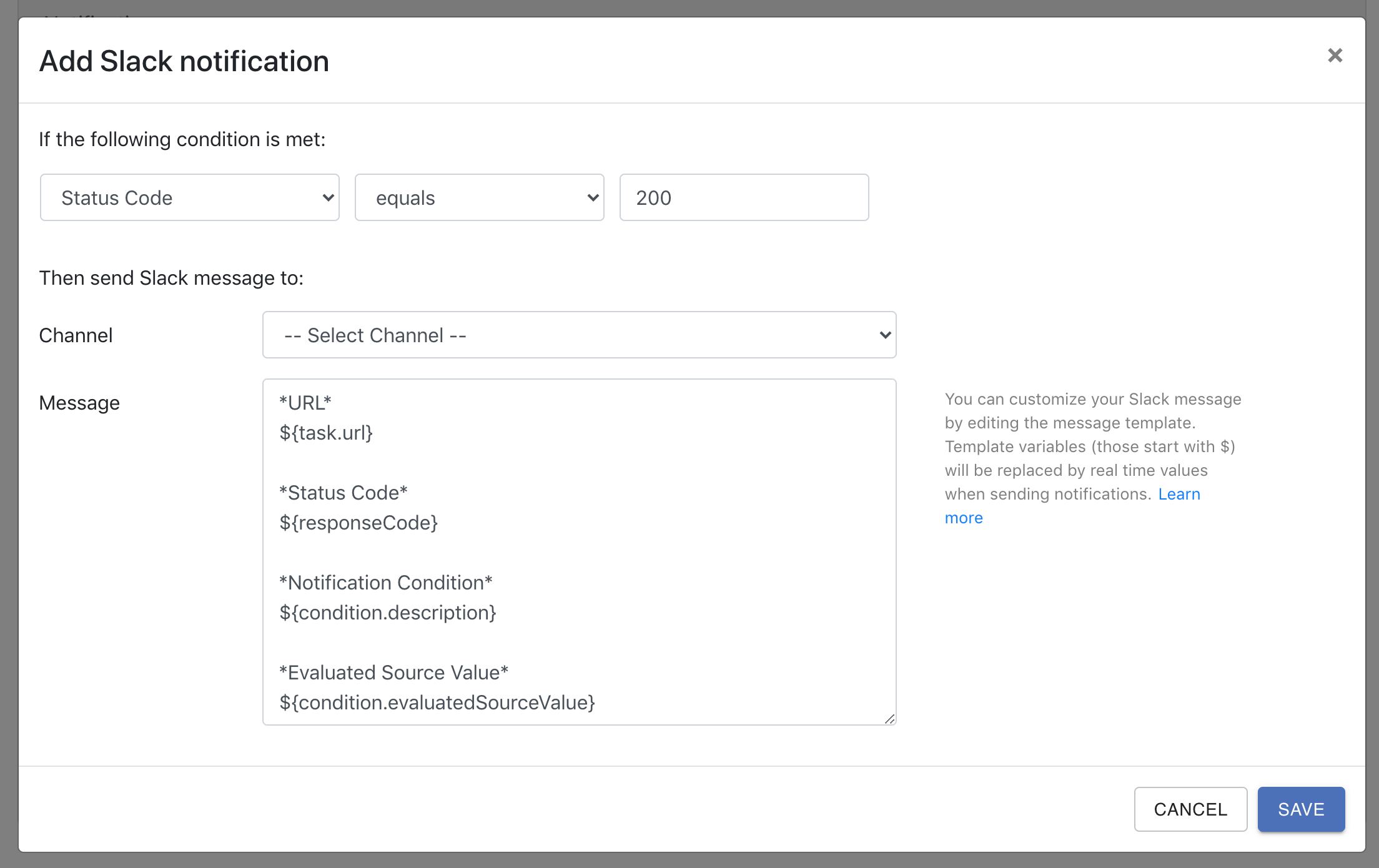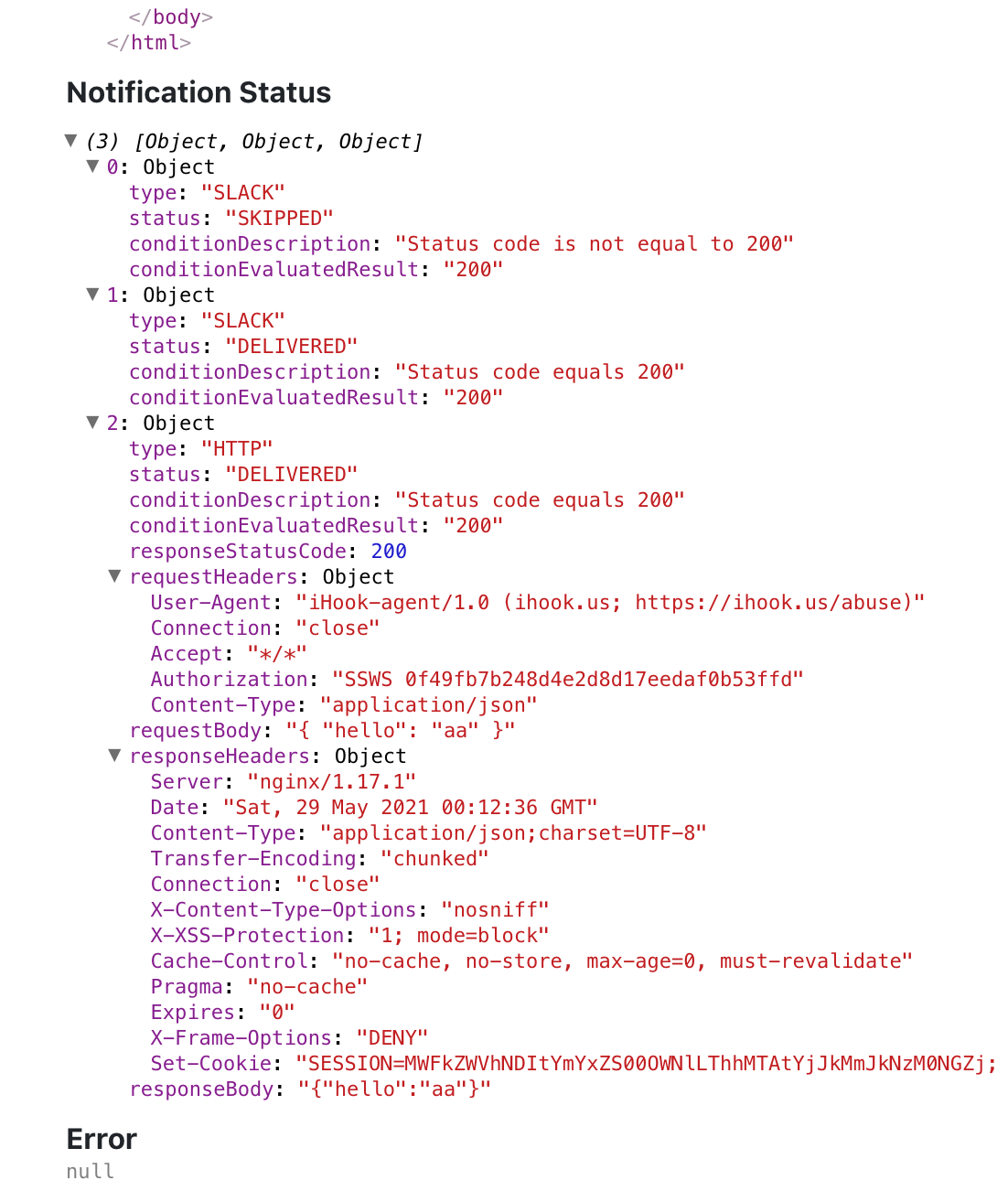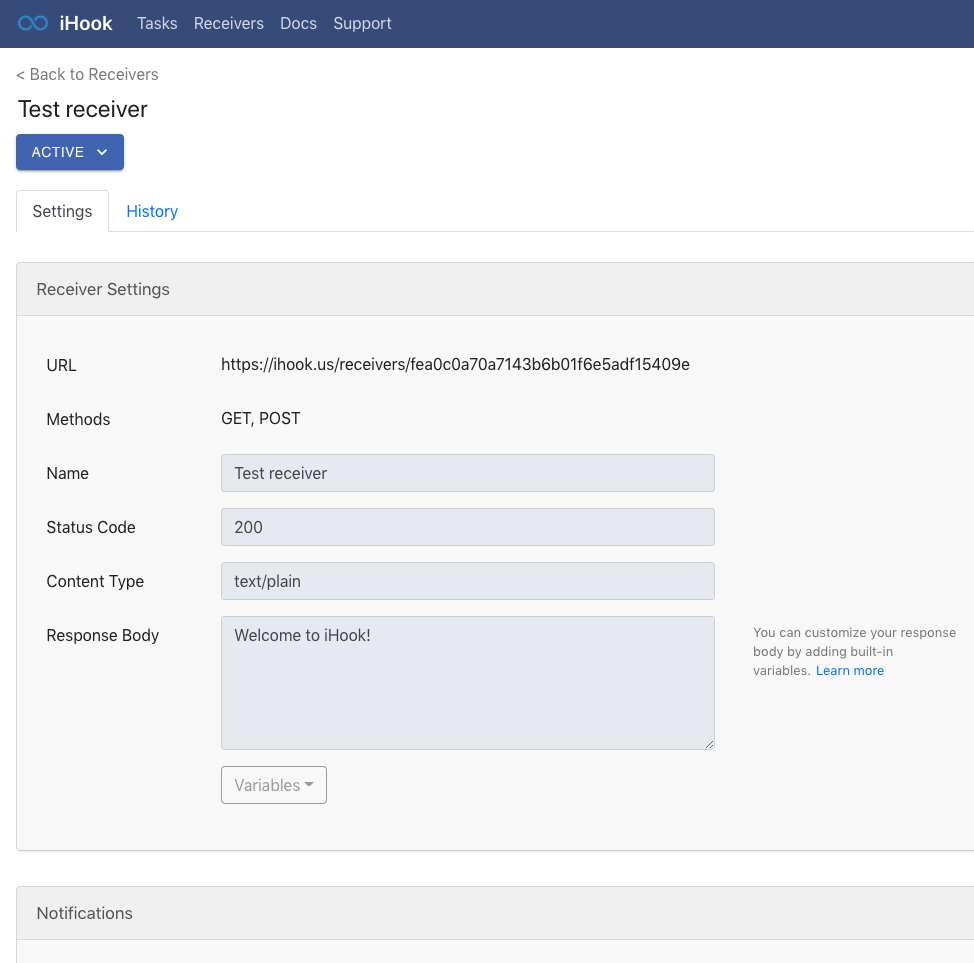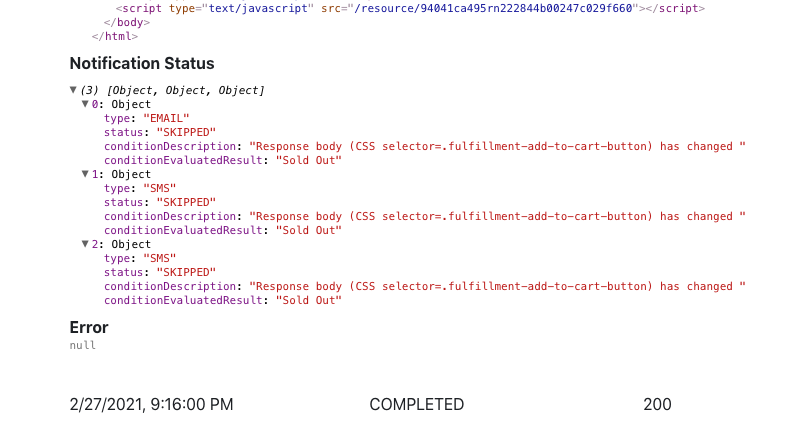Track Your Favorite Investors with Investor Watch
We're excited to introduce Investor Watch - a new feature that lets you track portfolio activities of the world's most successful investors and get notified when they make moves.
Follow the Smart Money
Ever wondered what Warren Buffett is buying? Curious about Bill Ackman's latest positions? With Investor Watch, you can now track 80+ superinvestors including:
- Warren Buffett (Berkshire Hathaway)
- Li Lu (Himalaya Capital)
- Bill Ackman (Pershing Square)
- Duan Yongping (H&H International Investment)
- Bill Miller (Miller Value Partners)
- And many more...
Real-Time Portfolio Tracking
The Investor Watch dashboard gives you a comprehensive view of each investor's portfolio:
Current Holdings - See what stocks they own right now, sorted by portfolio weight. Each holding shows:
- Stock ticker and name
- Percentage of portfolio
- Number of shares
- Market value
- Recent activity indicator
Recent Activity - Track their latest 13F filings to see:
- New positions they've initiated
- Stocks they've added to
- Positions they've reduced
- Complete exits
All data is sourced from SEC 13F filings via Dataroma.com, ensuring accuracy and reliability.
Get Notified of Portfolio Changes
Never miss an important move. Subscribe to any investor and receive email notifications when they file new 13F reports. Each notification includes:
- Filing date
- Activity summary (number of buys, sells, adds, reduces)
- Top 5 most significant portfolio changes
- Direct link to view full details
Example notification:
Warren Buffett Portfolio Update
==================================================
Filing Date: March 15, 2025
Warren Buffett has reported 12 transaction(s) in their latest SEC filing.
Summary:
New Buys: 2
Adds: 4
Reduces: 5
Sells: 1
Top Activity (by portfolio impact):
AAPL - ADD: +1.59% of portfolio
GOOGL - NEW BUY: +1.28% of portfolio
KO - REDUCE: -0.82% of portfolio
How It Works
- Browse Investors - Visit ihook.us/investors to see the full list of tracked investors
- View Portfolio - Click any investor to see their current holdings and recent activity
- Subscribe - Sign in and click "Subscribe" to get email notifications for new filings
- Manage Subscriptions - View all your subscriptions from the investor page
Why Financial Tools on iHook?
You might be wondering - why is iHook, a platform traditionally focused on developer tools like scheduling API requests and webhook automation, launching a financial tracking feature?
The answer is simple: we eat our own dog food.
While building iHook, we found ourselves wanting to track investor portfolio changes. We could have built this using iHook's existing tools - setting up scheduled tasks to scrape SEC filings, writing custom conditions to detect changes, and configuring notification templates. And that would work! In fact, iHook is powerful enough to let you build almost any custom monitoring solution.
But here's the thing: not everyone wants to be a developer just to track their favorite investor.
Investor Watch demonstrates iHook's vision: take common monitoring use cases and turn them into ready-to-use features. No need to design your own scheduled tasks, write scraping logic, or configure notification conditions. Just click subscribe and get notified when something changes.
Investor Watch joins our Mortgage Rate Watch as another pre-built monitoring solution on iHook. We're applying the same approach to other areas where people want to stay informed without becoming automation experts.
Built for Investors, By Investors
We built Investor Watch because we wanted it ourselves. As value investors, we believe there's tremendous value in studying how the best investors allocate capital. Now you can track their moves in real-time without manually checking SEC filings or building custom scrapers.
The feature is completely free to use - browse portfolios, track activities, and get email notifications at no cost.
What's Next
We're continuously adding more investors to the platform. If there's a specific investor you'd like us to track, let us know at [email protected].
We're also working on:
- Historical portfolio analysis
- Side-by-side investor comparisons
- Custom alerts based on specific criteria (e.g., notify only for technology sector changes)
Try It Now
Head over to ihook.us/investors to start tracking your favorite investors today!
Thank You
Thank you for your continued support of iHook! We're excited to bring you more features that help you stay informed and make better investment decisions.
For any feedback or questions about Investor Watch, please contact us at [email protected].
Happy investing!