August 2020 Update
Task history chart
We are super excited to announce our new task execution data visualization component!
Under the History tab, you can find a new chart component, which you can use to draw a time chart to understand the trend of task execution data such as response time:
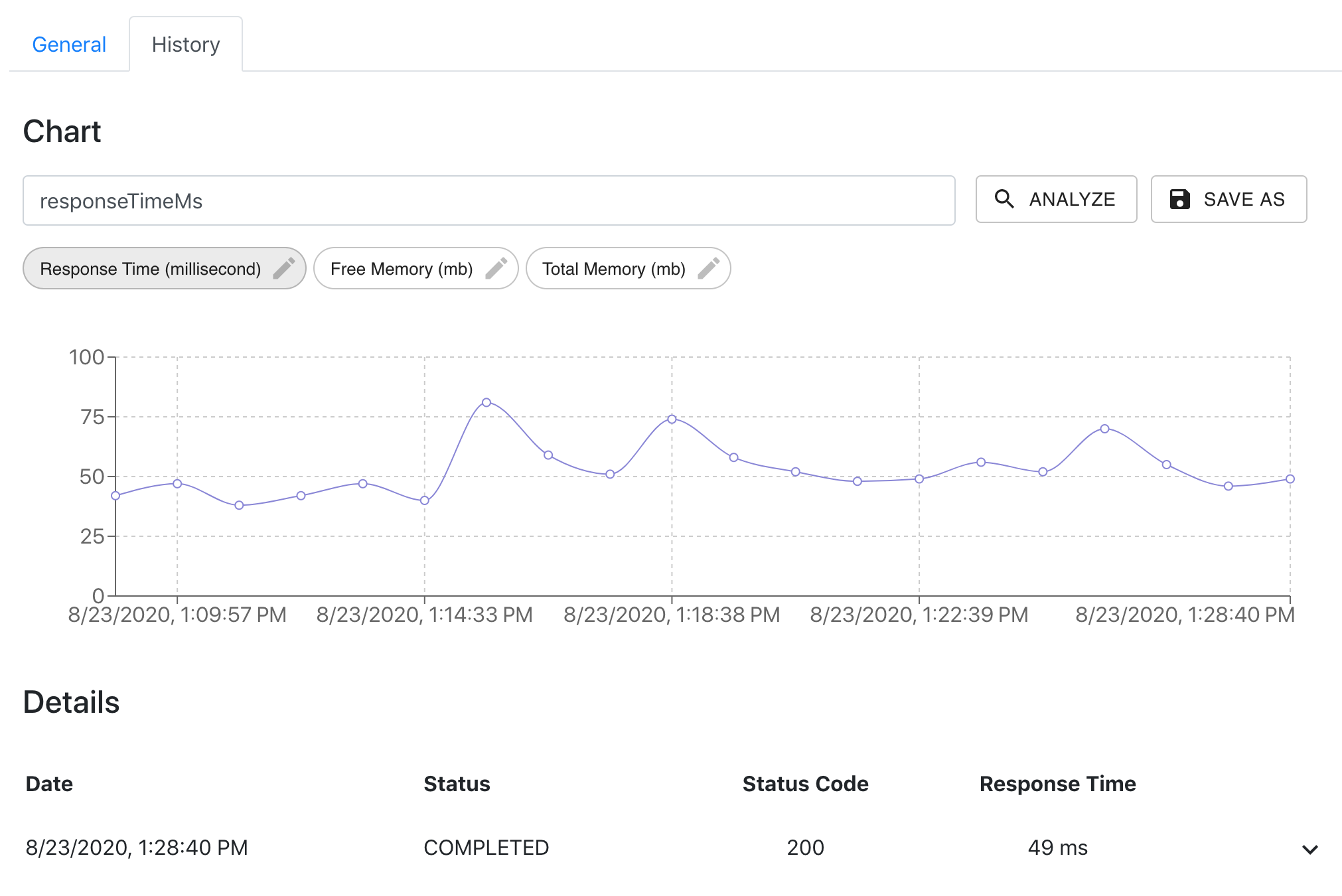
What's more exciting is that if your task returns a JSON response body, you can draw a time chart for those JSON properties:
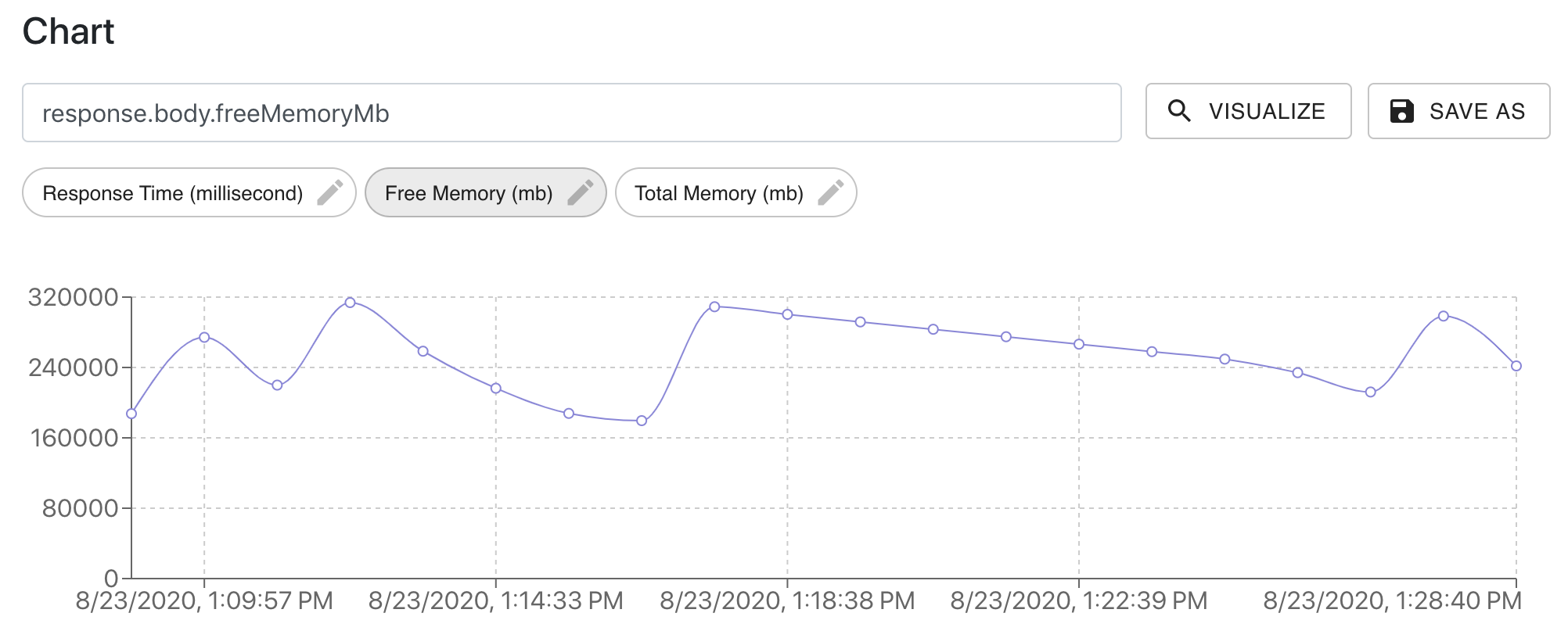
The chart allows you to aggregate a view of a specific data point across multiple task executions, without having to inspect each execution detail.
One common use case of the chart is system monitoring. If you have a task that returns system metrics data in JSON format, you can create charts that show the trend of those data points such as free memory and CPU usage. For your favorite charts, you can save them as bookmarks under the search box, which is just one click away from bringing those charts back in the future.
You can find more instructions about the feature here.
Notification condition for response headers
We enhanced our notification condition component to support checks around response headers.
One interesting use case for this is to detect CORS misconfiguration for static website assets hosted via S3 and CloudFront.
If you host your website images on AWS S3 and put it behind CloudFront CDN, and if the CloudFront distribution is misconfigured, client browsers will have trouble accessing the image with the following error:
Access to image from origin has been blocked by CORS policy: No 'Access-Control-Allow-Origin' header is present on the requested resource.
The tricky part is that the missing Access-Control-Allow-Origin header issue only happens occasionally. Setup an iHook task that checks the header value would help identify the issue and help confirm the fix of the issue.
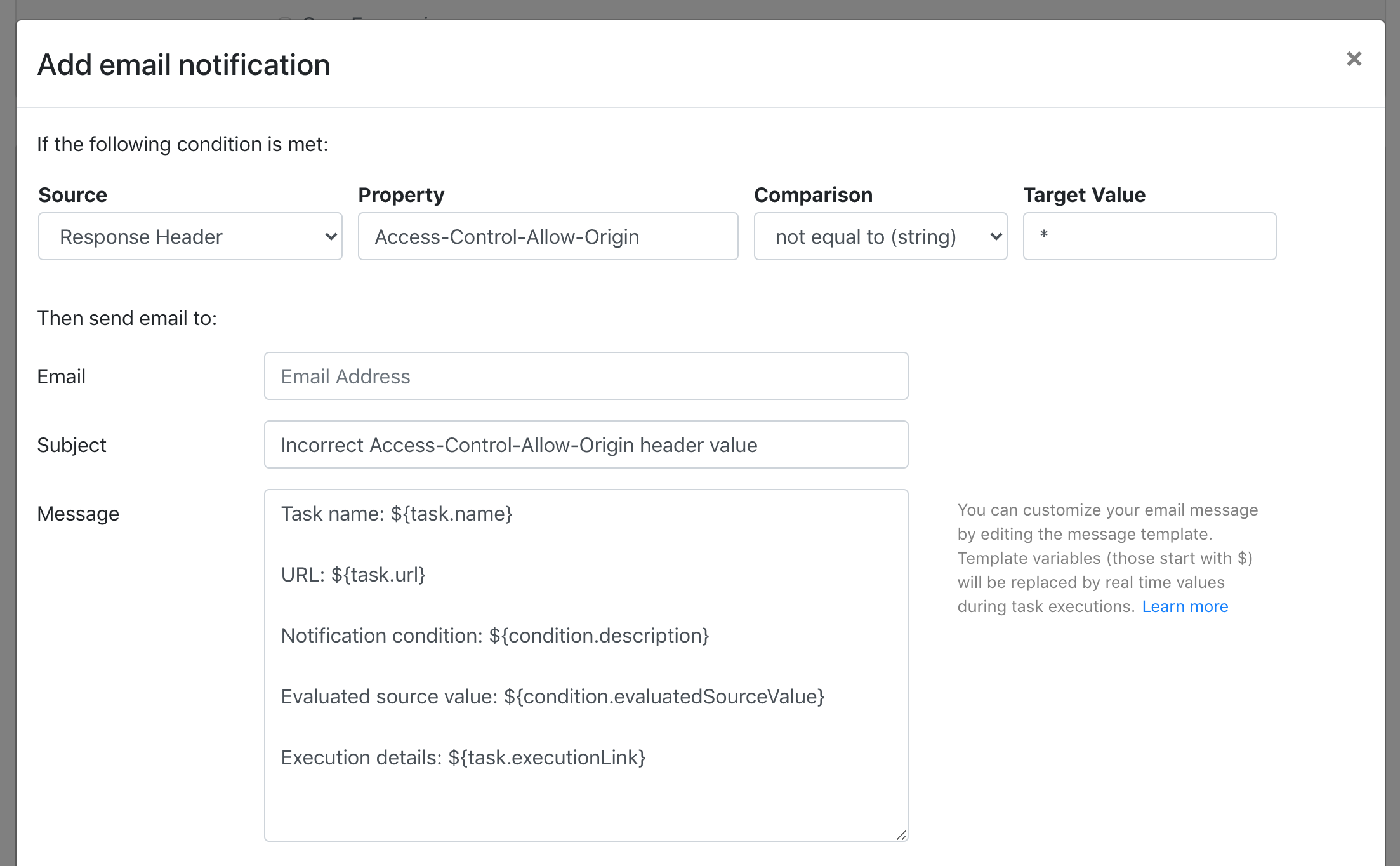
Accessibility enhancement
On the UX front, we added a shortcut for saving the task edit form and notification edit form. Now you can use Ctrl + Enter or Command + Enter (for macOS users) to save the form. We believe this will help make the form editing experience less frictional, hope you enjoy it!
Doc search
We added search capability for our doc and blog sites. A huge shout out to Algolia's DocSearch program, with their help we were able to provide an awesome search experience. If you are considering adding a search feature to your doc site, we highly recommend this program.
It's worth mentioning that if you are considering building your doc site from scratch, take a look at Docusaurus, that's the open-source framework we use at iHook. It's markdown based so the editing experience is pretty smooth. And it has pretty good extensibility - adding a search feature is as simple as adding Algolia's API key and index name in the project config file.
Thank You
Thank you again for your continued support for iHook! As always, if you have any feedback on our product and features, please contact us at [email protected], we look forward to hearing from you!
