August 2022 Update
Multiple condition support
We are excited to announce multiple condition support for task notifications! You can create additional conditions by clicking the +ADD button below the default notification condition. When multiple conditions are configured, a notification will only be sent when all the conditions are met. This allows you to create more fine-grained rules about when to trigger a notification.
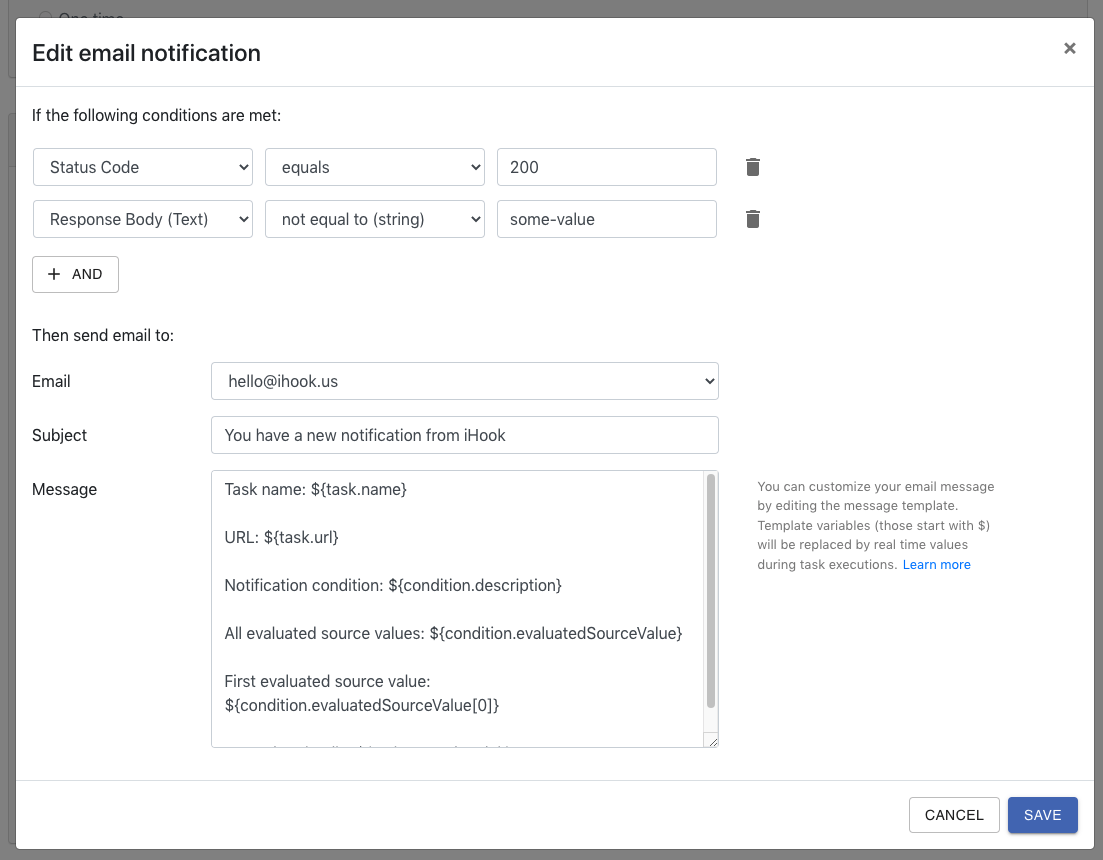
With this change, the default notification message will include all the evaluated condition values in a list. If you want to show a specific condition's evaluated value in your notification messages, you may do this by providing an index to the template variable, e.g. ${condition.evaluatedSourceValue[0]}.
Task execution history bug fix
We fixed an issue where the task execution history page shows inaccurate task metadata such as request URI and request method after these attributes are updated for a task.
Thank You
Thank you for reading! Hope you enjoy our product and please feel free to send your feedback to us at [email protected]!
