June 2020 Update
It's time again for the monthly release update! We have a couple of exciting features rolled out in June.
Product Updates
On the task history side, we added pagination support. Before this change, users can only view the most recent 20 task execution results (response headers, response body, etc.). When a user configures a task with a 1-minute schedule, an execution result would become inaccessible 20 minutes after execution. With this change, users would be able to view older execution results - Free plan users can now view the most recent 200 task execution results for each task, and Hobby plan and Business plan users can view recent 2,000 and 20,000 task execution results respectively.
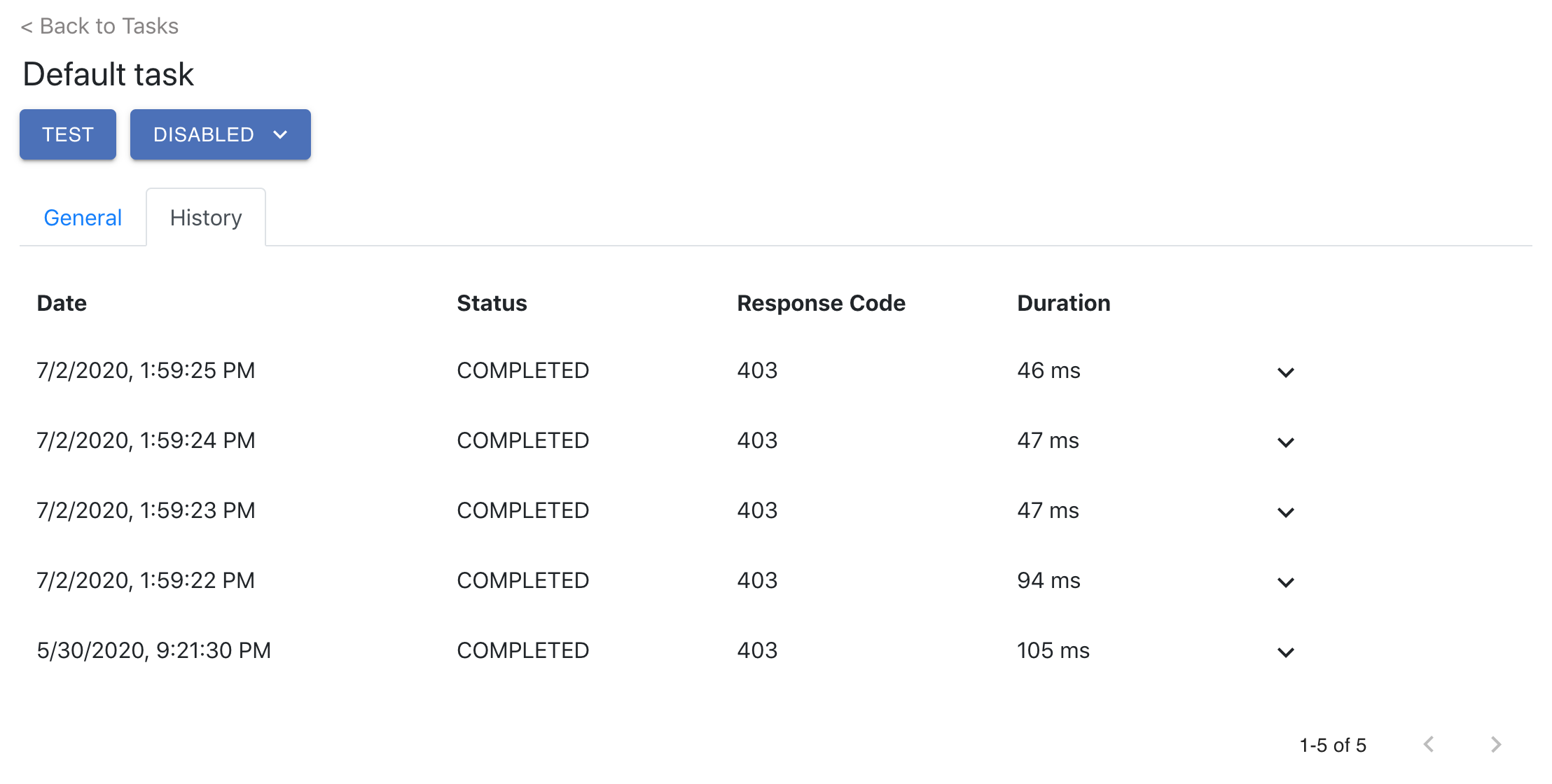
This feature is helpful for use cases with a frequent schedule such as service monitoring. Let's say you have an API that returns all the failed payment transaction detail for the past 5 minutes. You can set up an iHook task to call this API with a 5-minute schedule, create an email notification with a JsonPath rule "failed payment transaction count greater than 0". And you should be able to review the response body value in the task history section, even a couple of hours after you receive the email.
On the notification side, we added support to send notifications when tasks fail to complete, for scenarios like request timeout. Before this change, users will only be able to receive notifications when the target have responded, i.e. returns an HTTP status code. Timed out tasks will fail silently. With this change, users who are cautious about task deliverability can create notification rule that checks against HTTP status code to detect task execution failures. For example, a notification with rule "Status code not equal to 200" will be triggered when such task failure occurs:
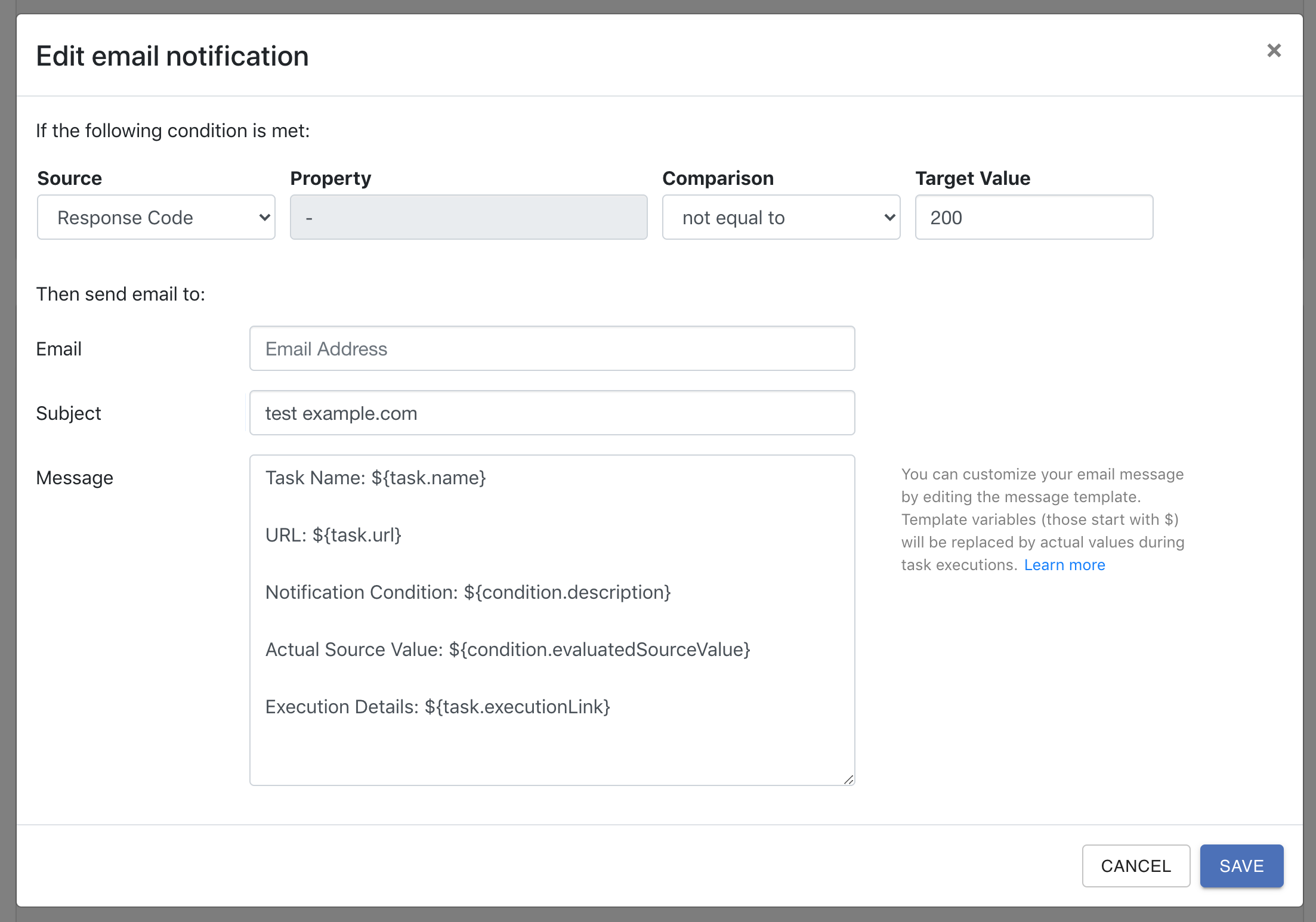
On the UX side, we updated the dashboard style with a navy navbar, so the style is consistent with other iHook properties such as Doc and Blog. We also introduced more side spacing to the dashboard page, in the hope that a more compact layout would help users observe more content with each glance, and reduce friction when navigating the page.
Infrastructure Updates
On the UI side, we trimmed our homepage's static assets (JS libraries, CSS style files, font files) to a total of 844 kB, with most of them served on AWS CloudFront CDN, our users with a reasonably fast internet connection should expect the homepage to complete loading within 500 ms.
Thank You
As always, thanks for reading, and thanks for your continued support of iHook. We will continue our hard work to provide a reliable service. Our goal is to allow people to perform their daily tasks more efficiently, by leveraging the power of cloud services. We are excited about the opportunities in front of us.
