HTTP Settings
Under the Request Settings section of the task page, you can configure the task's HTTP settings:
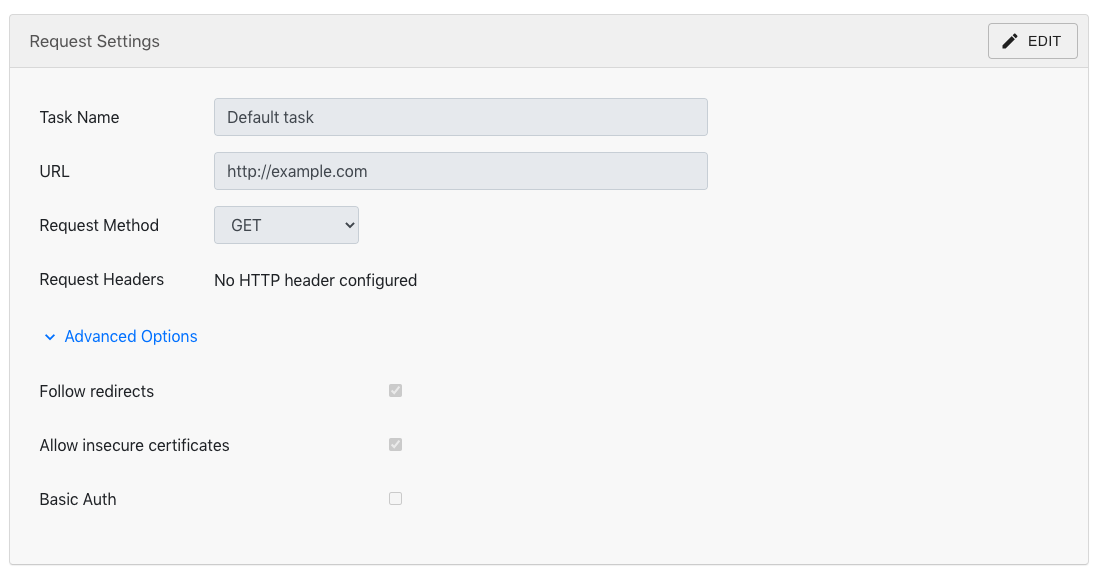
Advanced Options
| Option | Description |
|---|---|
| Follow redirects | When the option is enabled, the task will follow redirects when issuing HTTP POST requests. When the option is disabled, the task will only follow redirects for non-POST requests. |
| Allow insecure certificates | When the option is enabled, the task will accept insecure server certificates when issuing HTTP requests. |
